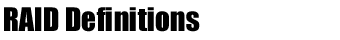
RAID Level 0 - Disk striping without redundancy. RAID level 0 stripes data in blocks across all the disks in the array.Advantages - High I/O rate. No parity disk or redundant disk to complicate the write operation.
Disadvantages - The lack of parity means that the RAID system cannot recover from a failed disk drive.
Applications - Applications requiring high performance for non-critical data.
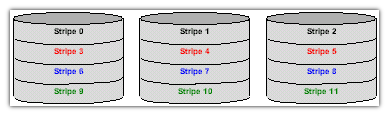
RAID Level 1 - Referred to as mirroring. The simplest way to achieve data redundancy. The RAID controller simultaneously writes data to two disks in a mirrored pair. Provides two complete sets of all user data.
Advantages - The highest level of fault tolerance.
Disadvantages - Cost. Need twice the data capacity the application requires.
Applications - Typically smaller capacities of mission critical data.
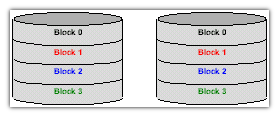
RAID Level 0+1 - The combination of striping and mirroring.
Advantages - Offers the speed advantages of RAID level 0 combined with the data reliability advantages of RAID level 1.
Disadvantages - Cost. Need twice the data capacity, as the application requires.
Applications - Typically small mission critical application where high performance is necessary.
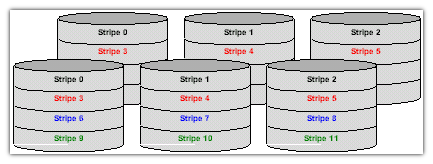
RAID Level 3 - Data is striped across a set of drives and a dedicated parity drive. Requires a minimum of three disks.
Advantages - In larger systems, requires significantly less extra disk space than mirroring. Parity data for the whole array usually requires just one extra drive.
Disadvantages - RAID 3's fixed parity disk becomes a bottleneck when you have many, small I/O operations scattered randomly and widely across the disk in the array.
Applications - Large I/O request size applications such as imaging, CAD.
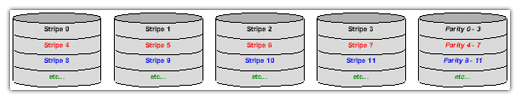
RAID Level 4 - The RAID controllers breaks the host data into chunks, calculates parity, then writes the chunks to the array. Parity is stored on a separate drive. Requires a minimum of three disks.
Advantages - In larger systems, requires significantly less extra disk space than mirroring. Parity data for the whole array usually requires just one extra drive.
Disadvantages - RAID 4's fixed parity disk becomes a bottleneck when you have many, small I/O operations scattered randomly and widely across the disk in the array.
Applications - Best suited for applications such as graphics, imaging, or video that require reading and writing huge, sequential blocks of data.

RAID Level 5 - The RAID controller breaks data up into blocks, calculates parity, then writes the blocks in stripes to the disk drives, saving one drive on each stripe for the parity data. Parity is spread across all drives in the RAID set. Requires a minimum of three disks.
Advantages - For small data files RAID 5 can offer the quickest throughput with redundancy.
Disadvantages - For large file blocks such as CAD/CAM or Video RAID 5 is slower than RAID 3 or RAID 4.
Applications - Ideally suited for applications with many, small I/O operations.

| Main | Product Line | Company Profile | What's New | Press Releases |
| RAID | Technical Information | URL Reminder Database | Email Request Form | Contact Us |